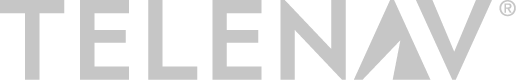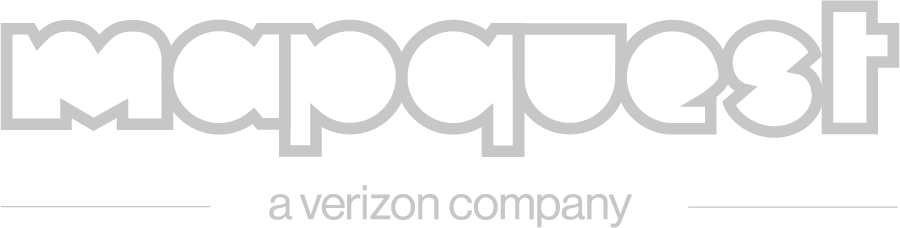Mapping Sidewalks for Pedestrian Routing – Transcription
Host: All right, we’re going to kick off. I’m not the official moderator. Our first speaker is Madeline Steele from TriMet, on Mapping Sidewalks for pedestrian routing.
Good morning, everyone, I’m excited to be here and talk about our sidewalk mapping project. So a quick overview, for my slides, first of all, some background on TriMet and our street mapping, and then – (speaker far from mic) – that allowed us to invest further and improve the OpenStreetMap data in our area. I will talk about the sidewalk tagging effort that we completed in our region, and methods on why we chose sidewalks rather than – (speaker far from mic) – sidewalks. And we, some comments about the enhancements for OTP trip planner, and our next projects. So if you are unfamiliar with TriMet, we provide transits through the Portland area. This shows the bridge across the Willammette river. And we have been a leader in the open source tools, and the open data space since 2000. We have a policy that requires us to consider open source options when making software acquisitions. We helped create the data specification that is made by Google maps and everything to provide transit information. And then we helped launch OTP in 2009, and we adopted OpenStreetMap for trip planning and base mapping applications in 2011. And we have been helping to maintain and contribute to OpenStreetMap in our region since 2009. There was a big push since 2012, the four internatize there, added ways and attributes, and verifying directionality in OSM. Since then, we have been more focused on maintenance. And this screenshot shows an example of one of the areas that was corrected. At that time, there were some imports that were still not very good. And they went through with aerials and in the local street files and improving the maps there. And that is largely to serve OpenTripPlanner, our planner application, it is open source, uses OSM data, and it is unique in that it is an open source planner that uses mixed mode routing. A lot of planners do bike, OR transit OR car, but we allow for combinations of those things. So this shows my commute to work, I take the 71 bus, and then a cruise on my bike. And OpenTripPlanner has seen a lot of adoption world-wide, especially in Europe, there’s a lot of applications. And with the mobility on demand sandbox program, we can allow further development. They put forward $8 million for mobility on demand last year. And – (speaker far from mic) – bike share, allow users to see what is near them, book a ride, and then move on their way quickly. It is really disrupting the transit space, and this allows them to keep up and take advantage of new options. And the grantees are helping build up the existing OpenTripPlanner tools, and solve the problem by incorporating new modes. Transit can take you to a lot of places, maybe not necessarily door to door, but if you take a mile to the max line, it can help you with the rest of the tour. It has applicability with open source tools and data, and I would encourage you to check this out. So Project Scope, I will just briefly describe. We have been working with Map Send, and Map Send is making changes to their Achilles geo tool to allow for more usability. They are adding tripilation for in-kind distribution, localization package, and have an import process for addresses. And trip plans allows for Uber, Lyft, and bike share into the trip planning. So if your bus is running late, you can see a new route suggested to you. They are creating a modular react library to it and a sleek mobile-first application to our users. And finally, they are making enhancements to pedestrian routing in OpenTripPlanner, and that is taking advantage of the OpenStreetMap data enhancements we have been doing. So we added sidewalk – (speaker far from mic) – to our region. It was fully manual, and we added the center wide tag to all streets in the region, except service streets and motor ways. Before we under took this, we had meet-ups and gave out the OSM email to make sure that people were comfortable with it. Since it is manual, and it is a pretty standard approach to tagging sidewalks, we – (speaker far from mic). So we did the work in JSON using the sidewalk paint style, which creates these lines, you can see where the streets are by the side walks, so the green – and for reference, we pulled in these local shape files, and we didn’t actually import them, but they were up so we could see what the city thought. They were generally correct, but there were places where it was incorrect and we had data entry as well. And we allowed for Mapbox scanning for that. And a little bit of why we did center line tagging and not separate ways, this is not an area where there is not clear consensus in the OSM community right now. There are advocates for both approaches and there was debate when the University of Washington team did – (speaker far from mic) – I would like to see us get there eventually, but for OpenTripPlanner, we had to go with speed on tagging sidewalks in center lanes. It would create issues for trip plan narratives, sidewalks don’t have names. And this is an example of pedestrian-detailed narrative for a half mile walk from the Hollywood transit center in Portland to the library there. It is already 13 steps long, and it has some unnamed path segmentes, it can be confusing for somebody who really needs those directions. And adding sidewalks can complicate that further. And it requires a lot of overhead in getting to the approved planner, which is not something that we have the resources for. It is an under taking to add sidewalks to this area, there were four people working on it, three here. They did the lion’s share of the work. We did grids and Google Sheets for a task management system, I made these grids in GIS, and I created the parse line in Google sheet to put their initials into the cell they were working on, and then mark it down when we were done. We did overpass turbo to give street names that we did not have in the process. We created a JOSM session with all of the grids and sidewalks, and they were really hard-working in this process. And this gif here shows the work that they did through a period of about March 2016 to August 2016. So, when we started, the streets shown in blue had sidewalk presence/absence information, and that was added previously and by the OSM community, and the Center of Portland bureau of transportation did this orange area as a pilot project, and they figured out the JOSM method and we added it to the rest of the Portland region. And since then, we have extended to our 7-county area of interest. Our trip planner does not support the region, but we are looking to do that so people can view how to get from Salem to Portland on public transit. We are almost completely covered, there are some streets with too much canopy to see, but we left it blank. And one of the cooler aspects to the project is that it has a lot of municipal GIS data in our area. It is currently the most up-to-date, seamless, sidewalk layer that is available. And you can quickly visualize patterns in the sidewalk distribution in Portland. The darker lines are the river, the blue areas have sidewalks on both sides, red neither, and orange is one or the other. These were built in the mid-20th century, assuming we drive everywhere forever. And these are converted and distributed according to R-list data, it is in beta right now, but it is interesting to see OSM coming from official GIS data. And before I talk about the improvements to the OpenTripPlanner, I want to show you what it does for pedestrians. It has a graph and converges the lines to a graph and the edges are based on the suitability of the street type for different types of traffic. So pedestrian’s foot ways are shortened, so they are more attractive. And this – (speaker far from mic) – draws entry points to the other entry points. It prohibits pedestrians from using motor ways, and we have the discourage tag to remove problematic paths from our graph that should not be removed from OpenStreetMap. We have customers saying that, I was directed to go up this crazy, muddy slope. So what we do is apply that tag, and then it will not show up in the map for routing. And that does actually support some accessibility now. So, if you select wheelchair-only, and I don’t think this is exposed in our public UI, but it will roll out steps and segments with the wheelchair equals no tag. And this is what the configuration Java file looks like for OpenTripPlanner. So you can see the highway, cycle way, and they are multiplied by points so they appear shorter. So some of the enhancements we are discussing are to use the sidewalk tags that we are – drop in audio – to show sidewalk coverage more heavily.
This helps to discourage routing along roads that don’t have sidewalks, we had complaints for them that were routed along them and not feeling safe. We wanted to include elevation for the pedestrian portion, and these currently consider elevations, you can choose a flatter path if you prefer. But we may be adding that for pedestrians as well. There’s not a lot of hills, there are a few, and also we want it to be extensible across the world because some cities have more field. And doing intersections, I’m not sure if this is going to be sooner, or later, but when you are crossing a major street, it can take a few minutes for the signals to turn. So the time estimate for the pedestrian can be inaccurate when crossing streets like that. And also looking to insight specific routing, this may be possible in the near future. Developers just started on this map, they are still brainstorming and figuring out what is feasible. We are also talking about the possible user interface widgets, this is configurable across agencies, and takes into account balancing complexity, versus a customized ability with ease-of-use. So it is delicate to see how many of them are exposed to the user. This is a version of what we think the sidewalk way should do. This is JOSM showing the area of my neighborhood that has inconsistent sidewalk coverage. These areas ain red here do not have sidewalks, the green areas do, and apologies to anyone with color blindness, this is how it is done here. And so, we’re going from the orange dot to the green dot, there are three paths we can take, but only the third one has the best sidewalk coverage. We want to make it appear in the graphs so the other people are going around it. So the next steps, we are moving to the maintenance phase on the sidewalk information. We are focusing on newly-constructed areas, a quarterly update, QAQC with systems in Ruby, we might be getting an aerial flight for sidewalk tagging. We are looking to do a beta release earlier next year, and we are going to continue exploring and thinking about how to get the curb level detail in OpenTripPlanner, it is great for accessible routing, but we are making great strides in what we can achieve now. So here is my contact information, thank you all so much for your attention. (Applause).
Just two questions. Do you consider crosswalks, especially between intersections, and are there any tags for whether there are street lights?
Um, we don’t do that yet, but that is something that we are considering, intersections. Maybe just doing it across busier streets, and there are tags for street lights, and also crosswalk safety. That is to be determined.
(Speaker far from mic) I do a lot of work in bike infrastructure. And the municipal governments tend to be hesitant to use OpenStreetMap has a base source for their data. Did you run into any of those problems of trying it?
Um, so I have been at Trinet for about two years, there was some hesitation. They had a process where we imported every two weeks and ran it through a series of tests to make sure that several hundred trips aren’t broken. If they are broken, we look at the delay and the street maps so there’s a process we are more comfortable with. There’s a whole PowerPoint on why we selected OpenStreetMap. My boss has been a pioneer in using it in government. Yeah, if that answers your question.
Host: Thank you, can we give another round of applause to Madeline? (Applause).