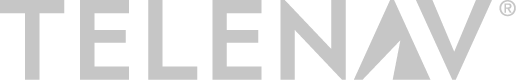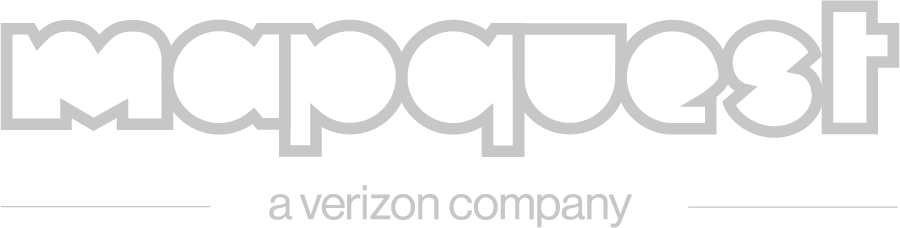Bringing OpenStreetMap to Cars in Canada – Transcription
Host: In a few minutes, we’re going to get started.
All right, let’s go ahead and get started.
Our first speaker for today, or for this session, not today, let’s be accurate here. The first speaker for this session is Martijn van Exel. Are you going to be the one to give the talk?
Okay, you are Brian.
Okay, so we have Brian now up here. He is going to get us started here. Okay?
Hi, thank you for sticking around this late in the afternoon. Okay, so – okay. I’m here with Mehi, the Armenian team, and Martijin nap, and we are speaking about a navigable map of Canada is sooner than you think. At Telenav, we give solutions for companies like Toyota, and other commercial car vendors. Recently, we were tasked to map Canada over the past year by finding different ways to map it at the same level we want the U.S. to be at when we launch Scout in the U.S.
So we applied a lot of the things that we learned from the U.S. and applied it to Canada.
So, with this chart, it shows some of the – like, the workflow that we have where we take in the data from OSM, it gets sent into our partners’ software, and all the data that we collect from them comes back to us and, in turn, we turn it back to the community to help improve OSM, and then it comes back into Telenav, and it goes into this loop, as you can see here.
So here, this is a table of the different methods of mapping components that we used to collect data.
So, there’s some that require manual editing, and there are some that require automatic improvements, and also data collection, either from government sources, or something that we will get into later from Martijn about this app that we have, OpenStreetCam, and you can see it in a demo at our booth outside.
So with all the data that we collect from sensors or camera, what we turn all that data into are things that we convert into map content in OSM. So that means we can use that information to improve the road geometry, add turning restrictions, lane information, the road curvature, flow speed, and construction zones if the camera app is capturing photos where there is road construction during that time.
And here is just an example of the automatic map improvements that we have. So this example here is the Golden Gate Bridge where, in OSM, it is drawn as a long element. For app, we have it segmented to multiple sections to help improve the traffic information.
So that – that is not affected in OSM. But we take that data, and we break it down for our use, to improve our navigation experience.
And we also do a lot of manual editing as well. So, I mean, there were a lot of talks this morning about machine learning and automated-type of map improvements. But we still rely heavily on manual editing.
So, from OpenStreetCam, we collected a lot of information from the ground level, something that we can’t capture from aerial images.
So one of the things is turn restrictions and lane information, and also, like, this picture on the right. We can also collect highway signs.
So that’s – that is very useful to help improve the navigation experience when you are on a highway and you need to see which juncture you need to change to.
Here are the tools that we use that we share with the community. One is the OpenStreetCam app, we also have improve OSM, where we have hotspots of different locations where you can go to click down into that road, and then we have, like, a confidence level on the roads where we need improvements or not. It requires manual editing from the user, the editor, to confirm whether the data is good or not, and then to go ahead and make the correction.
And there is map Roulette, something that we can use, like a game with different objectives and it can jump you around so that you can make corrections all over the world.
So now I will turn it over to Martijn from the Romanian team, he will talk about the team in Romania and also the work that they do.
Martijn: Hi, everyone. Can you hear me well? Excellent. Cool.
So this – these are the people that work in Telenav on the OSM project. The OSM project has started with Telenav some years ago. So it is not just – it didn’t only start with Canada.
And, at the moment, we are around almost 60 people globally working on OSM. We have a team in the U.S., a team in Romania. The team in the U.S. has made quite a few trips to Canada to gather data.
And the team in Romania is comprised of people with GIS background, cartography background, and cryptographers.
And the mapping team in Romania has grown quite a bit in the last year or so. We have grown from six to almost 30 people. Of course, we had some difficulties, but we managed to iron them out.
And moving on to Canada.
So, being in a navigation company, we need a whole bunch of map features and map information in order to make the application, the software, usable for drivers and to offer up to-date data regarding the real world. You have the navigable roads, the speed restrictions, one-way lanes, etc.
We have road names, lane information, and sign post information, and it goes all the way to the component that, in the near future, will lead us to autonomous and self-driving cars.
So, moving on to the Canada map: We, when we started, we organized our work into two main buckets. The main focus was the top five main areas: Ottawa, Calgary, and Vancouver. Once we expanded the information from those, we expanded the work throughout the rest of the country.
Looking at the metrics, we are in good shape. We were pretty close to our goals, thanks to the awesome work of the Canadian community. From there, we are adding more features to the app. I would like to add the turn restrictions matrix stats.
When we started in mid-September last year, there were around in the low-thousands, the actual number of turn restrictions, and now we have 50,000 turn restrictions in the Canada map.
For example, for road geometry, we’ve added around 18 percent of what we have now in Canada in OSM and, as I’ve mentioned earlier, the biggest increase was for turn restrictions. We have added almost 94 percent of what we have at the moment in OSM in Canada.
Here, you can see an overview of the community edits in Canada in blue, the Telenav edits in yellow, and you can see the areas where we have been focusing on.
So far, regarding the street level imagery, in Canada we have collected around 1.2 kilometers of road that translates into roughly 43 million images.
While globally, we have 2.5 million kilometers surveyed, that means 9.4 million images collected. It is amazing that we are almost close to 100 million images since we’ve launched OpenStreetCam at State of the Map last year, formerly Open Street View, but we will keep it OpenStreetCam. I want you to give a round of applause for all of you that contributed to this.
(Applause).
So thank you.
And, moving forward to our processes and tools: I would like to give a big shout-out, first of all, to all the people that have worked on these awesome tools, the community, and the developers.
So our main tools was, of course, Jawsm, in edit, we added a bunch of useful plugins and map styles to visualize the OSM data and all useful datasets.
We also used CUGIS to manipulate spatial data. For querying OSM data, we used the overpass platform, and Postgess, the tools used to engage the community, like improve OSM. And another tool that is very useful when working on a large team is the tasking manager. So we didn’t overlap or create conflicts in the map and all that jazz.
That was all from my side, I will hand it over to Martijn for some conclusions.
Martijn: So we have done a lot as was eloquently explained. But it doesn’t go without a cost.
So we learn as we go along, on a lot of things. We initially had some struggles with accepting our edits with the community. I mean, if all of a sudden more than 20 mappers come in and start working on areas that you care about, that’s not always easy.
So we have learned lot of lessons and I tried to summarize them in here. We need to – need to get better at telling people what we are planning in advance. We need to allow plenty of time for discussion, especially when it comes to things that are not yet fully accepted: Tagging, mapping styles.
We need to do research into the local mapping practices, which means reaching out to the top mappers in the area, carefully studying what region-specific mapping is going on.
And also be unafraid to step back, just stop what you’re doing for a while, and wait for the outcomes of those discussion and move to something else in the meantime.
And of course, obviously, focus on quality over quantity. We produce a lot of quantity of mapping, but the focus is really on quality. And we’ve become much more aware of that in the past nine months, or year.
We also added community training to our on-boarding for the map team. First, the training was focused on the technical aspects, what is a null, relation, how to use them, and all those things. But you are not mapping in a vacuum, you are doing it with all of these other people, and that is what people are not always aware of when they start working on a team. Sometimes they are open to OpenStreetMap, and those are things that you added.
If you go online, you will see our map team reach out to the community in the U.S., Canada. We have a GitHub repository where we list all the projects that we are working on. There’s a lot of improvement there. But we continue to be open to all your feedback and requests and complaints also, of course.
So, moving on to some conclusions. What we are doing here is what you see here, or what you almost see here, is getting OpenStreetMap into vehicles in Canada. We have achieved that. So we are the first to get OpenStreetMap into car navigation. If you are purchasing a 2016 Camry in Canada or the U.S., you will have access to OpenStreetMap navigation.
(Applause).
I think this is pretty cool.
So I’m not here to promote it over other vehicles, but go and buy one. I tried to rent one to show you what it looks like, they don’t carry those models yet, so I was unsuccessful. Instead I was given a Kia and doesn’t have navigation at all.
And the most exciting part is that we have working with Walen now, it is a company that produces a horizon camera, we work with them on tweaking both the hardware and software to be fully integrated with the OpenStreetCam platform. From the car, you set the WiFi settings and it is pretty much automatic. You start driving and it captures images, it stops when you stop, and when you get home, it uploads everything to OpenStreetCam.
We are prototyping this, and we are giving one away at this event. If you don’t have a raffle ticket yet, a red ticket in our bags, please be sure and get one.
And, before we go on with that, I will quickly show you the difference in the field of view and image quality between – this is OpenStreetCam app on my iPhone, and this is the Walen’s camera under similar conditions in the same location. It is a pretty significant improvement. So that is – I think that is good for everyone, because you can glean more from those images and update the map with less images and you can do more.
So we are going to be prototyping this with all of you. We are giving these cameras away to the top contributors with OpenStreetCam starting in a few months. You can win one this weekend, like I said.
If you want to just start driving or walking around more and capturing more images, then you might get your hands on one of these. They are pretty cool. I tested one in my car for a while, and it is basically – it has become pretty painless. You don’t even have to think about it anymore. That is pretty cool. They are not for sale, but we are prototyping them. You can buy the normal version, but this is a special OpenStreetCam version that we have.
So finally, I think this was summarized clearly, we did all of this together. We made this Canada map as good as it is just because we work with all of you to improve it. We did a lot of work, we built upon a basis that it was already pretty awesome. I cannot thank of you enough for working with us on that and making this possible. And, yeah, it is just a matter of where this will take us next. I don’t think there are boundaries, we have taken a huge leap of getting OpenStreetMap into vehicles now and going further. I want to thank you, come to the booth, get a raffle ticket and win that camera! Don’t wait for you to try it. Thanks a lot.
(Applause).
Host: So, we have time for a couple questions.
Two really short questions: How many frames does the wide-angle windshield camera take per second?
It is a little bit dependent on the speed. It takes more images when you go faster, less when you are slower, and it stops recording when you are stopped in traffic or at a light.
So is it an approximation per meter or length?
Yeah, we try to get it at even distances –
10 feet?
A little more than that. I can give you specific – but, at a certain speed, if you drive on the freeway, it doesn’t matter as much anymore if you get an image every 10 feet. But, yeah.
We try to get, I think it is –
The most data you can get without getting too much, because overwise it overloads the servers.
Oh, we don’t mind overloading. Yes, upload that stuff!
Okay, okay (laughter).
And, one last request, can you show the first slide again? I want to take a photo, if I could.
The very first one?
The infinity –
Okay.
This is it, right? This is what you mean?
Thanks.
All right. Any other questions?
Hi, thank you.
I’m from Vancouver and, assuming that projects like these are never truly done or over, is there a GitHub repository with things that are still being worked on?
Yes, we do maintenance. So we have folks, even though the main mapping effort in Canada is over, we have people dedicated to maintenance. That will continue in everyone’s interest, and also in the interest in the quality of what we deliver.
And the GitHub repository will reflect the ongoing maintenance that we do. So yes to do.
So Telenav/ – what should one type into to GitHub?
So GitHub.com/Telenavmapping.
Thank you.
Why Toyota? Why not Dodge, or GM or, to talk about this more seriously, what other car producers did you talk with?
We don’t always get to choose. It is whoever is our customer. It isn’t like you go up to them and say, well, we have OpenStreetMap for you and they will take it and it is in the car. It is a long process. So this is the result of a lot of work, not only on the mapping side, but the business side. This is not just something that you can kind of, yeah, next we will do Chrysler, or Fiat, or whatever. That isn’t how it works unfortunately.
So this is in a similar category, if I wanted to use navigation on my phone that I have right now, what is a good app for me to download?
Well, in the U.S. or in general?
In the U.S., in particular.
The product is called Scout, there’s a mobile app that covers the U.S. With OpenStreetMap, that has been there since 2015. That is an offering of ours. If you have an Android phone, there are options from the community. There is maps.me, so there’s lots of things that you can get OpenStreetMap on your phone for navigation. Scout has been for a while, it has been battle-tested and I use it every day.
One more question.
So in the slide about a partner, is this imagery available in Map Hillary?
They are available in OSM editors, a separate platform, but they both converge in the OSM editing software. And we are working in the integration also. So even though they are separate platforms, you can use both. You can use them side by side, our mapping team uses it side by side also. No reason just to have one or the other, in that sense.