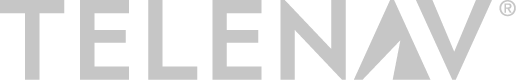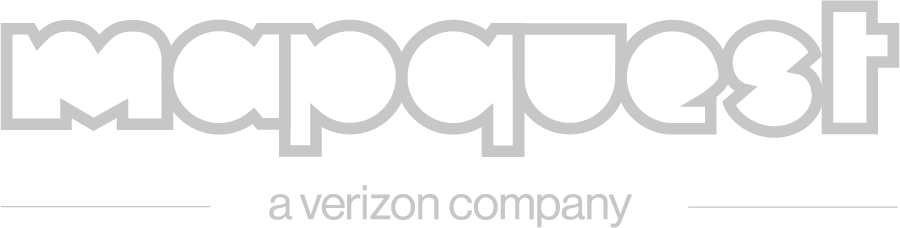The State of the iD Editor – Transcription
All right. Hi, everyone. I’m Bryan. I maintain the ID editor. This is default. [ Applause ] Thank you. No more, no. I got a lot to get through in five minutes. This is default editor used on OpenStreetMap to edit the map from your browser. Let’s get into it. This is an overview of the month. A one-month snapshot, 38 pull requests, 66 active issues, 90 closed. This is a really busy project, right? While we’re busy, we have something special going on right now. It is Hacktoberfest. Maintainers can tag issues that are good for first time contributors. And anyone who makes a first pull request in October gets free swag. We have tacked issues as Hacktoberfest. If you have looking to contribute to ID, now is a great time to do it. Please help. The emoji is not there. But it looks like this. Sunday we’re even having a hack day here. Maybe we could get together and close some of these issues. Okay. Where are we today? ID is version 2.4.3. Usually release once a month, but may go a couple months. A year ago we were just getting ready to release ID version 2. This is a really big change in how the code got built. And upgrading to D3 version 4. A year ago, we had a few months, nothing was working and the tests were failing. It was a scary time. But we got there it and paved the way for really great work we have done since then. Let’s look. ID2 launched with right to left support. If you speak Arabic or Hebrew, it flips right to left so those users can use ID in a more natural way. Then in February, new operations. For reflecting shapes. You can see I’m mapping baseball fields. But also good for mapping certain kinds of repetitive looking buildings. Then last spring we replaced ID had a circular menu that would pop up on whatever you were down. A shoutout for building this new edit menu. It works on right click. While the circular menu was great for discovering commands, we were running into limitations of how many commands are around a circle. This gets in the way less and room to grow. We had to update the walk through. We have added new sections to guide new mappers into best practices in mapping. We train them, here is how you square your buildings and use the new menu to do it. Right? We have mapped the town in a lot more detail so mappers know what’s possible from OpenStreetMap. we didn’t have this in the tutorial before. And localization, the entire town, the businesses and street names and even down to the addresslevel details it be translated to the languages we support. And we give users a lot more freedom to walk through at their own pace. And, you know, they have different sections where they can play around. Then two new worldwide imagery sources. This is exciting, DigitalGlobe released premium and standard. And Esri allowed us to use the world imagery layer for tracing. This is an exciting time for OpenStreetMap. More companies are opening up imagery and we can trace from it. Thank you, DigitalGlobe and Esri. If you see anyone from there, say thank you. And then merged this cool keyboard shortcuts screen. And you can press a question mark button anywhere in ID and it will pop up what commands are available. This leads me to info panels. ID has been geared toward beginner users. We don’t want to complicate the user interface with buttons and advanced features. Now we have this user interface pattern where we can stack these things up along the bottom. So you can get more information about the background imagery, when the imagery was taken. History will show you I guess who last looked at an item. And location gives latitude and longitudinal and measure distances. And this is for advanced things that were previously out of scope for ID. We did improvements for Mapillary. We fetched from their API about what detections happened in each image and overlay them in the corner in the viewer. And we show the date and time that the image was taken. That’s superuseful. We pull hashtags out of the comments so they can go in their own field and people can write better comments and do better analysis of hashtags in the comments. And we have added a box that says I would like somebody to review my edits. This is for new users who want feedback. We’re going to be integrating that with more tools. Hopefully we see people giving feedback to new users. Thank you. That’s all the time I have. It’s a lot to get through. But check us out on GitHub, star us, follow us up and follow me on Twitter for more ID news. Looking forward to meeting you all at the conference. Thanks. [ Applause ]